Telegram US Group List 739
-
Group
 10,676 Members ()
10,676 Members () -
Channel

sebas typing...
1,358 Members () -
Group
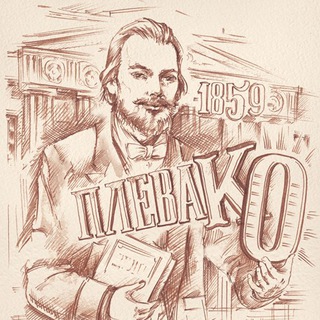
Адвокатские байки
1,277 Members () -
Group

ЖИВУСПОРТОМ
2,290 Members () -
Channel
-
Group

رادیو سلطان ساوالان
6,832 Members () -
Group
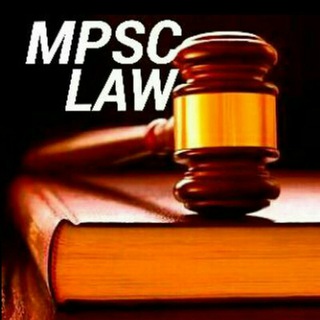
Mpsc Law by Vrushali
2,005 Members () -
Group

Для всей семьи. Россия. Скидки🔥
362 Members () -
Channel

لـِـ نــونن𖤐،
463 Members () -
Group
-
Channel

𝗧𝗥𝗔𝗖𝗘 𝗠𝗘𝗗𝗜𝗔▶️
12,177 Members () -
Group
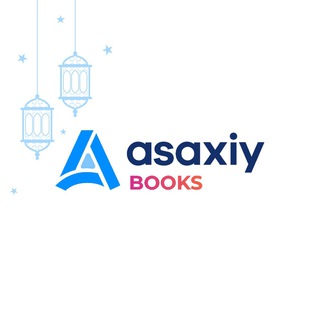
Asaxiy Books
22,727 Members () -
Group

SHARPSHOOTER KEY HUB
333 Members () -
Channel

اخبار کرونا
1,250 Members () -
Channel
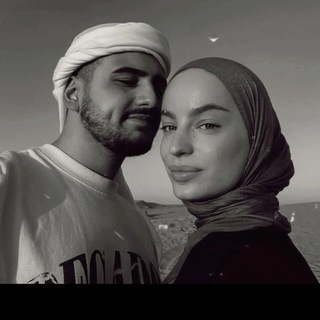
انتةة طيري 𓆩😍𓆪
319 Members () -
Group

Правовой мониторинг ГЧП
349 Members () -
Group

Kadirov Dev
8,646 Members () -
Channel

VOKAL LINE
387 Members () -
Channel

سامانه آزمون دانشکده پزشکی
1,020 Members () -
Group

الاختبار الصحي جامعة الملك فيصل
1,903 Members () -
Group
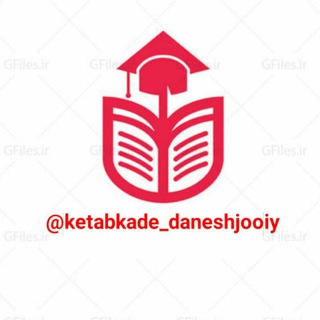
🎓 کتابکده دانشجویی🎓
504 Members () -
Group

تعلم الحاسوب مجانا
1,737 Members () -
Group

علوم پزشکی شهرکرد | skums_Tv
1,769 Members () -
Channel
-
Channel

زهرایی❤ـشو
3,333 Members () -
Group
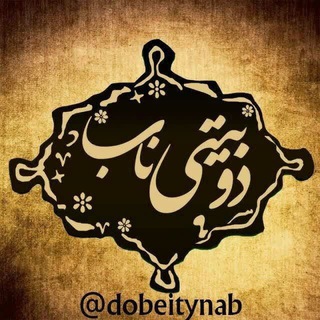
دوبیـتۍ ناب
4,148 Members () -
Group
-
Group
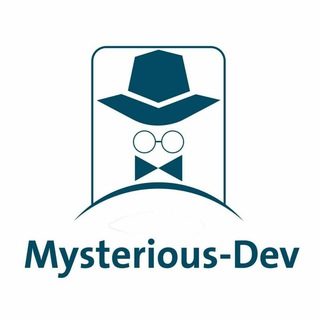
Mysterious-Dev
2,935 Members () -
Group

Pol Flacona
8,531 Members () -
Group

نرمافزارهلو
1,837 Members () -
Group
-
Group

الكلية التقنية الهندسية Technical Engineering college
395 Members () -
Channel

Выглядит непривычно, но...
555 Members () -
Group

St.Friday Socks
308 Members () -
Channel

Кинотеатр Архив
1,189 Members () -
Group
-
Channel

❤️کانال آموزش تخصصی عروض و قافیه❤️
16,729 Members () -
Group

مكتبة الطب النفسي وعلم النفس .Psychology and psychiatry Library
30,204 Members () -
Channel

🔥ʙᴛs~ᴀʀᴍʏ⁷🔥
342 Members () -
Channel
-
Group

آداب ادب با علیرضا بدیع ✏️
1,450 Members () -
Group

make sense podcast
3,549 Members () -
Channel

V&S mood🤙🏻💗
6,512 Members () -
Group

مكتبة Today
489 Members () -
Group
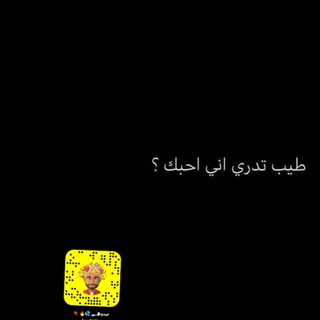
جبر خاطر❥.. ₂₈
363 Members () -
Group
-
Channel

💚"آقَتٌبْـآســآتٌ آلُأمـــلُ"🖤
403 Members () -
Group
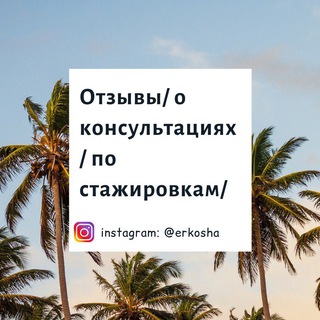
Отзывы по стажировкам от Еркоша
905 Members () -
Group

Полиамория
1,734 Members () -
Channel

《 Select question 》
1,543 Members () -
Group
-
Channel

Yʙɴ•«Rsᴀ»•TʀɪᴄKs
547 Members () -
Group

GeezJobs.com
32,025 Members () -
Group
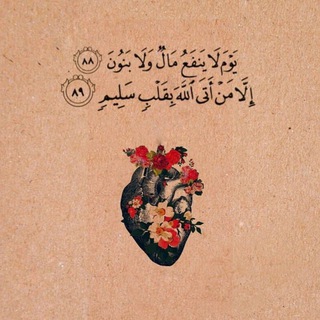
القرآن الكريم | Quran
2,792 Members () -
Group
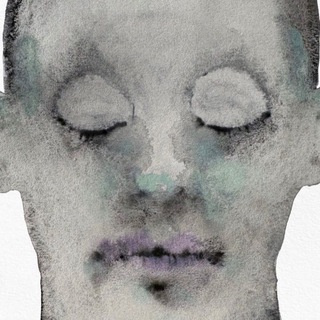
Drain...
513 Members () -
Group

𓆩𝑂𝑉𝐸𝑅𝑇𝐻𝐼𝑁𝐾𝐼𝑁𝐺𓆪
1,141 Members () -
Channel

˼ ڪلاسيِكٌ |
428 Members () -
Group
-
Channel

كــُـلايــٌـد الـيامـي١.
662 Members () -
Group
-
Group

مُهيأ للمغادرة.
1,634 Members () -
Group

Цыгане диджитал
9,040 Members () -
Group

Songs
721 Members () -
Group
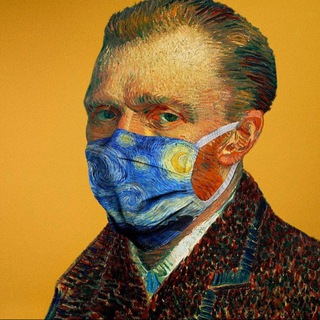
ماريونيت 🎭
975 Members () -
Group

Новини Києва і України
11,023 Members () -
Group

ChelseaIranianFans
4,641 Members () -
Group
-
Channel

᷂لـ ᷂جـنـو .
625 Members () -
Group

📱💻App-Log Archive™🗂
10,451 Members () -
Group
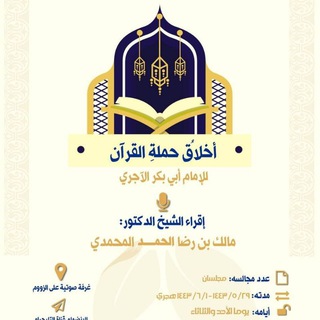
المجالسُ العلميَّة في التَّفاسِيرِ وغيرِها.
2,990 Members () -
Channel

حــســيــن الــمــطــوري 🤎
1,274 Members () -
Group

Киевский Кейс
2,876 Members () -
Group

مـٰݪڪڪ انا⁽🌻📒💍
1,850 Members () -
Group

ماهنامه پیوست
5,511 Members () -
Group

قناة ماهر علوش
1,939 Members () -
Group

MPSC English
70,411 Members () -
Group

Cingulomania
339 Members () -
Channel

💫𝙽𝚊𝚛𝚞𝚝𝚘 𝙴𝚍𝚒𝚝𝚜💫
2,405 Members () -
Group

✨DEJA VU✨
3,321 Members () -
Channel

🖤Haikyuu🧡
1,099 Members () -
Group

SpardhaGram
19,475 Members () -
Channel
-
Group

Daily Motivation
25,414 Members () -
Channel
-
Channel

گالری طلای روبی_شعبه ساری
1,080 Members () -
Group
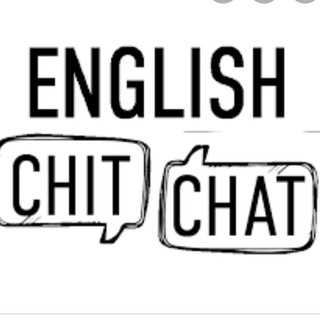
English Chat
1,998 Members () -
Group
-
Group

🇺🇸🇬🇧Practice English 🤜🏻🤛🏿
2,241 Members () -
Channel
-
Channel
-
Group

ArgoVPN آرگو ویپیان
183,473 Members () -
Group

يارب أقر عين شيخنا بنا ✿
3,186 Members () -
Group

دكتر احمد حلت
22,669 Members () -
Group

Катерина Ленгольд
63,573 Members () -
Group
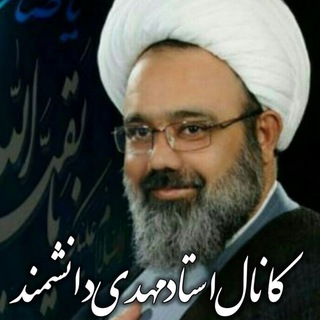
استاد دانشمند
47,809 Members () -
Channel

Blaz3r Tricks
1,145 Members () -
Group

ማርከን ዜማ ✟ 🇪🇹
59,141 Members () -
Group

Makarijaa fi Qaidatul nuraniyya
1,365 Members () -
Group

ايران نمايش
22,916 Members () -
Group
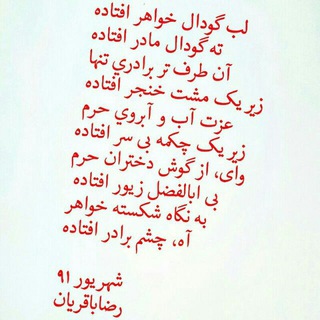
کربلایی_رضاباقریان
4,445 Members ()
TG USA Telegram Group
Popular | Latest | New
You can take a new photo, upload an existing one, search the web for a new image, or remove your current photo. Share Your Live Location Customize the Look of Telegram
To change the number you use with Telegram, open Settings (which is inside the left menu on Android). On iPhone, in the next menu, tap Edit in the top-right corner. This step isn't necessary on Android. Whatever your reasons for using Telegram, it's a solid messaging app. It makes for a great alternative to WhatsApp and SMS messaging, and Telegram is well worth using, especially if you can persuade your friends to join. If you want to send big files, Telegram has much of the competition beat with support for up to 2GB files. Meanwhile, WhatsApp’s limit is a measly 100MB, WeChat’s limit is also 100MB, and Skype’s limit is 300MB. Telegram files are also stored in the cloud, so you can access them from other devices. Did you know that you can share your live location with your contacts on Telegram?
If you want to add a second number instead of migrating, Telegram also lets you use multiple accounts at once. For Android, on the left sidebar, tap your contact info to expand the account switcher and choose Add Account. On iPhone, tap Edit on the profile page and choose Add Another Account. From suicide to graft: After power shift in Mumbai, key cases go on the b... Settings in Telegram Even better, thanks to Cloud Themes, you can share your custom themes (or try themes created by others) using a link. If the owner updates the theme, everyone using it through that link will see the changes. Long-press on a theme and choose Share to make it available to others.
Enable Auto-Night Mode 1b Telegram Messenger Tricks If you ever receive any cool short audio clip like a meme sound or any hilarious sound effect (also works with the sent audio) just long-press on it and choose the “Save for Notifications” option in the popup.
Warning: Undefined variable $t in /var/www/bootg/news.php on line 33
US